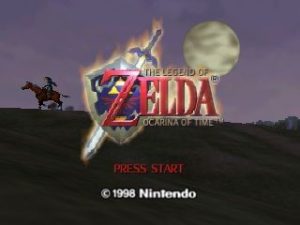Cyberpunk 2077 Braindance – How It Works

How does Cyberpunk 2077’s Braindance feature work? What should you look for when using its different layers?
Cyberpunk 2077 Braindances offer valuable information that helps V as they make their way across Night City, but getting to grips with its editor can prove a bit daunting at first.
Think of CP 2077’s BD as a detective mode on steroids. Once you open its editor, you get to experience moments from different characters’ lives that unveil clues which prove useful to V during their time in Night City.


Cyberpunk 2077 Braindance
While it’s tempting to hop right into the Cyberpunk 2077 Braindance editor, letting the Braindance play all the way to its end establishes what’s going on, giving you a better idea of where you can find hidden clues.
While in the CP 2077 Braindance editor, you can move the camera around, although it’s worth noting that depending on the position of the characters you’re observing, details in certain areas will become impossible to scan.
You’ll notice three timelines at the top of your screen. These track the characters’ position in time, highlighting certain portions with diagonal stripes.
You’ll want to pay attention to these sections of the timeline. If important clues aren’t outright found in them, something leading you to these clues is definitely there.
The editor lets you switch between three CP 2077 BD layers: visual, audio and thermal. The visual layer is fairly self-explanatory, letting you scan your environment by focusing on different objects.
You’ll encounter plenty of clues placed in spots that are really easy to see. That, however, doesn’t mean that you shouldn’t be on your toes.
Small interactions that aren’t necessarily conspicuous can sometimes give you just enough time to scan an additional clue that provides more information.
The audio layer of Cyberpunk 2077 BDs highlights in green the sources that produce sound in that environment.
Not all of these will be relevant to your search but they do enable you to pick up details you wouldn’t otherwise, like a distant conversation you weren’t supposed to hear.
Lastly, the CP 2077 Braindance editor thermal layer is all about heat sources. if you’re looking for something super cold or warm, this is where you’ll find it rather effortlessly.
Ideally, you’d want to scan as many things as possible in a CP 2077 BD, so it’s always a good idea to pay attention to what’s going on in it, down to the smallest of gestures. Like with all detective work, patience helps quite a bit.
For more help with Cyberpunk 2077, check out our guides on the My Rewards program and map size.
Keep updated on the latest PC Gaming news by following GameWatcher on Twitter, checking out our videos on YouTube, giving us a like on Facebook, and joining us on Discord. We may also include links to affiliate stores, which gives us a small commission if you purchase anything via them. Thank you.